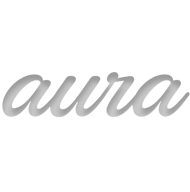Docs - Tables
Connect .pi-tables to use tables
Table HTML structure Example
<table class="pi-table"> <thead> <tr> <th> Column 1 title </th> <th> Column 2 title </th> </tr> </thead> <tbody> <tr> <td> Column 1 content </td> <td> Column 2 content </td> </tr> </tbody> </table>
Add .pi-table to table
| Column 1 title | Column 2 title |
|---|---|
| Column 1 content | Column 2 content |
| Column 1 content | Column 2 content |
| Column 1 content | Column 2 content |
Table complex
Add .pi-table-complex to table to make it a bit complex
| Column 1 title | Column 2 title |
|---|---|
| Column 1 content | Column 2 content |
| Column 1 content | Column 2 content |
| Column 1 content | Column 2 content |
<table class="pi-table pi-table-complex"> <thead> <tr> <th> Column 1 title </th> <th> Column 2 title </th> </tr> </thead> <tbody> <tr> <td> Column 1 content </td> <td> Column 2 content </td> </tr> </tbody> </table>
Table with round borders
Add .pi-round to table to make it has round corners
| Column 1 title | Column 2 title |
|---|---|
| Column 1 content | Column 2 content |
| Column 1 content | Column 2 content |
| Column 1 content | Column 2 content |
<table class="pi-table pi-table-complex pi-round"> <thead> <tr> <th> Column 1 title </th> <th> Column 2 title </th> </tr> </thead> <tbody> <tr> <td> Column 1 content </td> <td> Column 2 content </td> </tr> </tbody> </table>
Table with all borders
Add .pi-table-all-borders to table to make it has all borders
| Column 1 title | Column 2 title |
|---|---|
| Column 1 content | Column 2 content |
| Column 1 content | Column 2 content |
| Column 1 content | Column 2 content |
<table class="pi-table pi-table-complex pi-round pi-table-all-borders"> <thead> <tr> <th> Column 1 title </th> <th> Column 2 title </th> </tr> </thead> <tbody> <tr> <td> Column 1 content </td> <td> Column 2 content </td> </tr> </tbody> </table>
Zebra Tables
Add .pi-table-zebra to table to make it to be like zebra
| Column 1 title | Column 2 title |
|---|---|
| Column 1 content | Column 2 content |
| Column 1 content | Column 2 content |
| Column 1 content | Column 2 content |
<table class="pi-table pi-table-complex pi-round pi-table-all-borders pi-table-zebra"> <thead> <tr> <th> Column 1 title </th> <th> Column 2 title </th> </tr> </thead> <tbody> <tr> <td> Column 1 content </td> <td> Column 2 content </td> </tr> </tbody> </table>